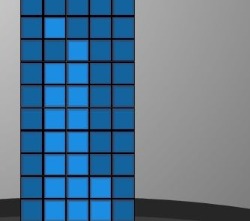Cheat Search
Cheats
GameBoy Adv.
Game Cube
Macintosh
N-Gage
Nintendo DS
Nintendo Wii
PC - Windows
Playstation
Playstation 2
Playstation 3
PSP
Xbox
Xbox 360
Other Systems
3DO
Amiga
Arcade
Atari 2600
Atari 5200
Atari 7800
CD-i
Colecovision
Dreamcast
DVD Video
Game Cube
Game Gear
Game.Com
GameBoy
GameBoy Adv.
GameBoy Color
Genesis
Intellivision
Jaguar
Lynx
Macintosh
Master Systems
N-Gage
Neo*Geo
Neo*Geo Pocket
NES
Nintendo 64
Nintendo DS
Nintendo Wii
PC - Windows
Pinball
Playstation
Playstation 2
Playstation 3
PSP
Saturn
Sega 32X
Sega CD
SNES
TurboGrafx 16
Vectrex
Virtual Boy
Xbox
Xbox 360
Affiliates
Full Affiliates List
A Cheat Codes
Atomic Xbox
Cheat Codes Club
Cheat Patch
EcheatZ
Game Score
Jumbo Cheats
|
||
|
Improving created players Once you have created your player and started playing in Career mode, every match you win will earn experience points. Disable the auto save feature. Once you reach Junior level you will start getting 50, 70, or 100 experience points per match. You can accrue the points of two or three tournaments and you can spend them in the player area. When you finish improving the desired areas, save the player improvements then exit Career mode without saving your career progress. When you play Career mode again, the tournaments you played to improve will be there to be played again, as well as the player improvements. Max your created player skills 1- Create a player and win some XP's to add to your skills (online, career or tournament). 2- Go to the Player Area -> Player Evolution. Pick any skill. 3- Highlight the skill and press X. 4- Add the XP's you have and press X again. 5- Press X one more time, and remove the XP's you just added, but this time press O instead of X. The skill will still have the points you added, and they will still be available to use again !!! Repeat until you have about 35,000 XP's to max your player. To speed things up, when the skill you use reach 100, only remove points until it is at 89 (orange). This will give you about 4,000 points each time you do that step. Not enough codes for you? Search for more cheats at cheat codes club. Or simply Click here to find more Top Spin 3 cheat codes. Don't like Cheat Mad? Why not try viewing these cheat codes at one of these great cheat code sites: Top Spin 3 Cheat Codes at Jumbo Cheats Top Spin 3 Cheat Codes at Cheat Patch Top Spin 3 Cheats at A Cheat Codes Top Spin 3 Cheat Codes at Game Score |
Copyright © 2004 - 2025 Cheat Mad. All Rights Reserved. Privacy Statement